
How to Turn AI into a Profitable YouTube Channel: The Ultimate Guide for 2025
Create Videos Faster & Grow Your Channel
Start your 7-day free trial of PlanTube AI now. No credit card required.
Something extraordinary is happening on YouTube right now. A new trend of AI-based channels is exploding, attracting millions of views virtually overnight. We're talking about creators who launched their channels just 1 month ago and are already dominating the recommendations.
Just imagine: one creator got 900,000 views on their very first video. Another reached 700,000 views in just 3 weeks. One more hit 600,000 views in 10 days. And the most surprising part? These channels were monetized in less than 10 days!
As someone who's been closely following this revolution, I must admit I'm impressed with this model's potential. That's why I decided to share a complete guide on how to create a profitable YouTube channel using AI tools, even if you have no prior experience with content creation. For advanced creators looking to scale their income further, see our guide on faceless channels earning $50K monthly.
The New Trend of Philosophy Videos on YouTube
The trend revolutionizing YouTube right now is the creation of philosophical videos that provoke intense emotions. The concept is surprisingly simple: content addressing deep, existential topics, presented in a visually appealing way and narrated with an engaging voice.
Using free AI tools, you can create these types of videos in minutes, when before it would take hours of work and considerable investment.
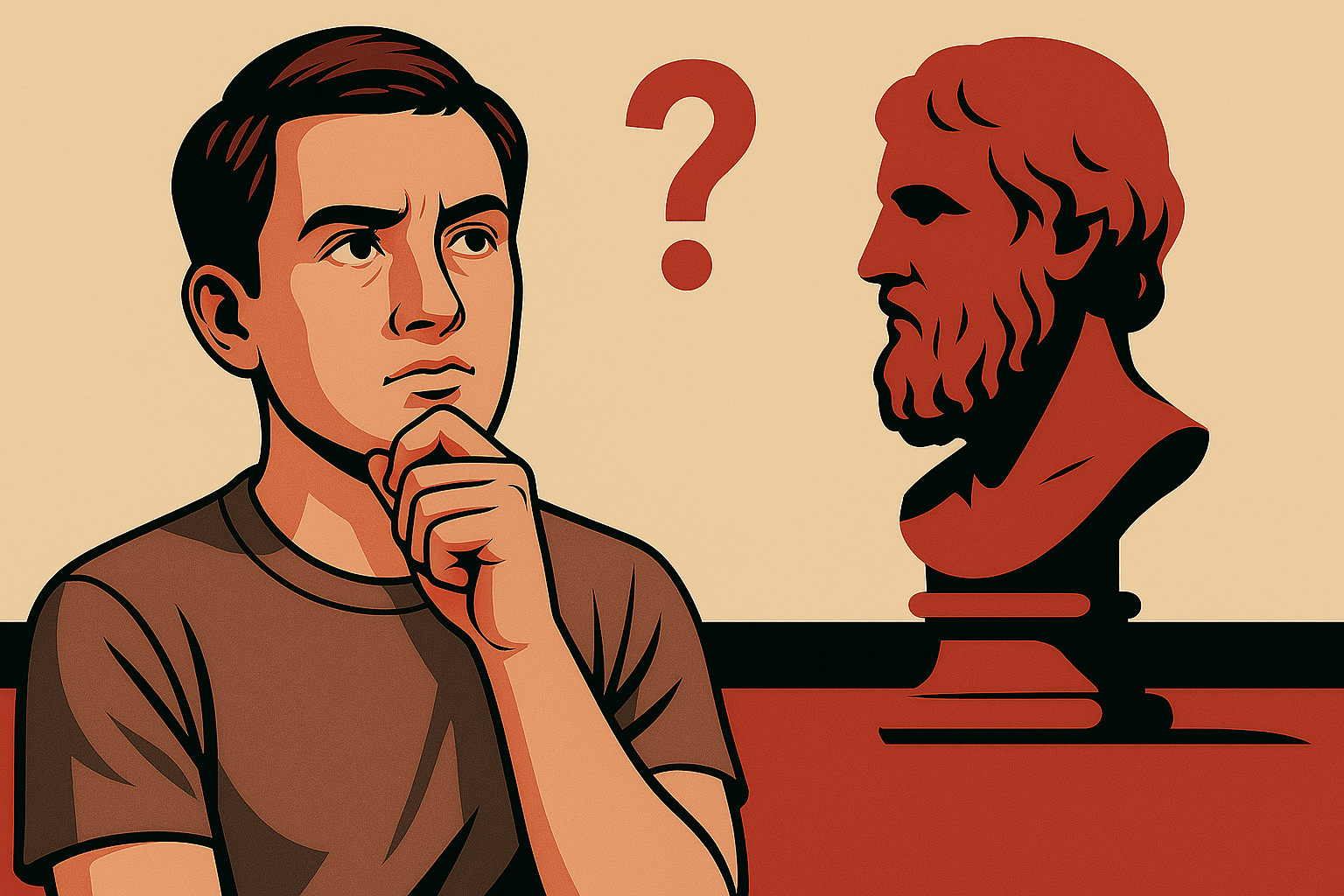
Why Is This Niche Exploding?
There are several reasons why this specific niche is growing exponentially:
-
Emotionally charged content: These videos hit viewers' emotions, keeping them engaged.
-
Useful information: They share real facts that viewers can apply in their own lives.
-
Effective narrative: They follow a simple yet powerful story structure, making it almost impossible to stop watching.
-
Algorithm-friendly: YouTube's algorithm loves this format and distributes it to millions of people.
-
Low saturation: It's still a relatively new niche with room for growth.
-
High RPM ($6): The monetization rate in this niche is quite attractive, especially considering that a large part of the audience comes from the United States.
If you're interested in exploring other profitable faceless niches beyond philosophy, check out our detailed guide on faceless YouTube niches that can generate substantial monthly income.
Analyzing example channels that started just 30 to 70 days ago, we see profiles that have already gained 45,000 subscribers and more than 1 million monthly views, easily generating $3,000 per month.
Step 1: Creating a Perfectly Optimized Channel
Creating a well-structured channel is fundamental for success. Here's a step-by-step guide:
Channel Name and Description
- Use ChatGPT to generate 10 name ideas for a philosophy channel.
- Choose the name that best matches your vision.
- Ask ChatGPT to create an SEO-optimized description using the chosen name.
Logo and Visual Identity
- Generate an image prompt in ChatGPT to create a philosophical channel logo.
- Use Leonardo AI to generate the logo (you get 150 free daily credits).
- Configure Leonardo on the "Leonardo Phoenix" preset with 1:1 dimensions.
- Choose the logo that best represents your brand and download it.
Optimized Keywords
- Use the VidIQ tool (free version) to generate optimized SEO keywords.
- Add these keywords in your channel settings.
The combination of these elements creates a strong and consistent brand that will help your channel stand out and be discovered by YouTube's algorithm.
Step 2: Developing Engaging Scripts with AI
Creating engaging scripts is crucial, but using ChatGPT in a basic way can result in generic content. Here's a more sophisticated method:
-
Find inspiration: Access successful channels in the same niche and find viral videos.
-
Extract the script: Use a tool like Tactiq to transcribe the chosen video.
-
Transform the content:
- Paste the transcription into ChatGPT.
- Ask it to remove the timestamps.
- Request a completely original version of the script, maintaining the effective structure.
- Specify the video duration (3-5 minutes is ideal for beginners).
This approach allows you to create original scripts that follow proven success formulas, significantly increasing your chances of going viral.
Step 3: Creating Professional Narrations for Free
Narration is a crucial element for these videos. The voice needs to be engaging and emotionally impactful:
-
Access 11Labs to generate realistic voices.
-
Choose a voice that matches the philosophical tone (the "Callum" voice works perfectly for this niche).
-
Since there's a limit of 5,000 characters at a time, split your script into two parts:
- Paste the first half and generate the narration.
- Download the first audio file.
- Repeat the process with the second half of the script.
The result will be a professional narration that establishes an emotional connection with your viewers.
Step 4: Generating Impressive Visuals with AI
Visuals are essential to keep viewers engaged:
-
Ask ChatGPT to generate approximately 30 detailed image prompts that represent your script.
-
Use Leonardo AI to create each image:
- Keep the "Leonardo Phoenix" preset.
- Set the dimensions to 16:9 (ideal format for YouTube videos).
- Paste each ChatGPT prompt individually.
- Generate all necessary images and download them.
These images will be perfectly aligned with the script, creating a powerful visual experience that keeps viewers watching until the end.
Step 5: Creating a Unique Avatar for Your Channel
A talking avatar can differentiate your channel from the competition:
-
Generate a prompt for a philosophical-themed avatar using ChatGPT.
-
Create the base image in Leonardo AI.
-
Use D'ID (formerly known as DubDub) to transform the image into a talking avatar:
- Upload the avatar image.
- Use the image enhancement tool.
- Upload the first part of the narration.
- Generate the talking avatar.
- Repeat the process for the second part of the narration.
-
Export the avatar videos in 4K and 60 FPS for maximum quality.
This custom avatar adds a unique element to your channel, increasing brand recognition and retention rate.
Step 6: Editing Videos Professionally for Free
Even without editing experience, you can create professional videos using CapCut (free):
-
Import all elements: Images, narrations, and avatars.
-
Organize the timeline:
- Drag the images to the timeline (5 seconds per image is ideal).
- Add the two parts of the narration in sequence.
-
Add cinematic effects:
- Apply the "Film Frame" effect for a cinematic look.
- Add smooth zoom animations for each image.
- Insert "Blink" transitions between images.
- Apply a vignette adjustment (+15) to darken the edges.
-
Integrate the talking avatar:
- Position the avatar in one of the corners of the video.
- Add a circular mask with soft edges.
- Integrate the two avatar videos with a smooth transition.
-
Add automatic captions:
- Use CapCut's automatic caption tool.
- Customize the font, color (yellow works well), and style.
- Position the captions at the bottom of the video.
-
Finish with music and transitions:
- Add copyright-free background music that matches the philosophical theme.
- Adjust the music volume to -10db.
- Add fade in/out at the beginning and end of the video.
-
Export in high quality: 4K and 60 FPS for professional results.
The result will be a visually impressive video that compares favorably to the most successful channels in the niche.
Struggling with YouTube Consistency?
PlanTube AI generates scripts, thumbnails and creates your entire content workflow.
Step 7: Optimizing Titles, Descriptions, and Tags
SEO optimization is fundamental to being discovered on YouTube. To understand how the algorithm works in detail and maximize your chances of success, check out our comprehensive guide on how the YouTube algorithm works in 2025.
-
Impactful titles:
- Use ChatGPT to generate 5 attractive titles based on your script.
- Choose a title that sparks curiosity and emotion.
-
Optimized descriptions:
- Ask ChatGPT to create an SEO-optimized description based on the chosen title.
- Naturally include relevant keywords in the text.
- Add links to other videos from your channel and call-to-actions.
-
Strategic tags:
- Use VidIQ to generate SEO-optimized tags specific to your video.
- Include a mix of general tags (philosophy, deep thoughts) and specific ones (related to the exact theme of the video).
Proper optimization can multiply your video's organic reach, putting it in the recommendations for many more viewers.
Step 8: Creating Irresistible Thumbnails
The thumbnail is the first point of contact with potential viewers. For more detailed strategies on increasing viewer engagement through thumbnails and other proven tactics, read our guide on 5 proven strategies to boost YouTube engagement.
-
Generate a thumbnail prompt in ChatGPT that captures the essence of the video.
-
Create several image options in Leonardo AI.
-
Perfect the chosen thumbnail in Canva:
- Use the YouTube thumbnail template.
- Add an impactful keyword in large, white text.
- Apply the "Lift" effect to highlight the text.
- Export in JPG with 100% quality and size 1.5 (maximum allowed by YouTube).
A well-crafted thumbnail can drastically increase your click-through rate, boosting your video in YouTube's algorithm.
How to Monetize Your Philosophy Channel
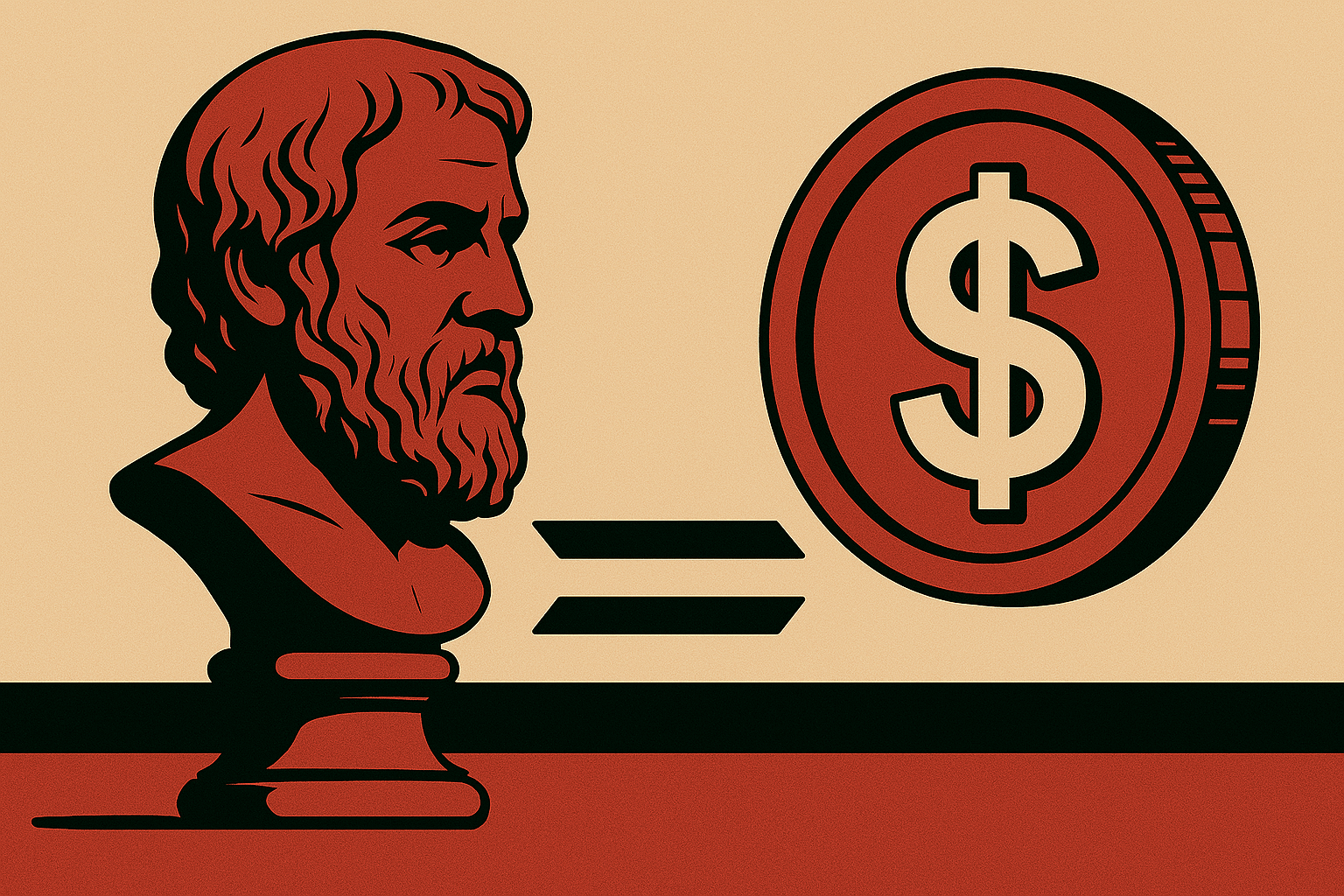
There are several ways to transform your channel into a source of income:
1. YouTube Partner Program (AdSense)
To qualify, you need:
- 1,000 subscribers
- 4,000 watch hours in the last 12 months
With the philosophical content type and predominantly adult audience, you can expect:
- RPM rate (revenue per thousand views) of $5 to $8
- Monthly potential of $3,000+ with 1 million views
2. Affiliate Marketing
Integrate affiliate links related to the philosophy niche:
- Philosophy books
- Online courses
- Meditation and wellness apps
- Personal development products
3. Own Products
Create and sell products inspired by your content:
- T-shirts with philosophical phrases
- Posters with conceptual art from the channel
- E-books or physical books created with AI assistance
- Exclusive backgrounds and wallpapers
By diversifying your revenue sources, you maximize your channel's earning potential.
Conclusion: Your Path to Success on Youtube
It's important to note that, although AI tools have democratized high-quality content creation, success still requires consistency, continuous learning, and adaptation.
The philosophical video niche is in full expansion, with substantial growth potential in the coming years. By following this guide, you're positioning yourself at the forefront of a lucrative YouTube trend.
Start today, learn from each video you create, and adjust your strategy based on the results. The algorithm rewards consistent creators who deliver real value to viewers.
As I always tell my clients and followers: success doesn't happen overnight. You need to persist, and recognition comes with time!
Frequently Asked Questions
Q: Do I need to show my face in these videos?
A: No, this is a "faceless" channel format where you can maintain complete anonymity, using only AI-generated narrations and avatars.
Q: How long does it take to create a video following this method?
A: For beginners, the complete process might take between 2-3 hours. With practice, it's possible to reduce it to 1-1.5 hours per video.
Q: Are the mentioned tools really free?
A: Yes, all mentioned tools offer free versions sufficient to get started. Some have daily limits (like Leonardo AI with 150 free credits per day).
Q: How often should I post videos?
A: For accelerated growth, try posting 3-4 videos per week in the first few months. After reaching monetization, you can reduce to 1-2 high-quality weekly videos.
Q: Does this method work for niches other than philosophy?
A: Absolutely! Although the article focuses on the philosophy niche due to its current high potential, the same methodology can be adapted for niches such as psychology, history, scientific curiosities, and personal development.
Did you like this guide? Share it with friends who also dream of creating a profitable YouTube channel! And don't forget to leave a comment below sharing your thoughts or questions about the process.

